Grasshopper is a beginner’s coding app developed by Area 120 (Googles’ in-house incubator for experimental projects).
We reviewed this app, and found it fun, informative and easy to use.
Grasshopper is available on Google Play and the App Store for free, making it accessible to most mobile phone users. Note that a Google account is needed to progress past the first level.

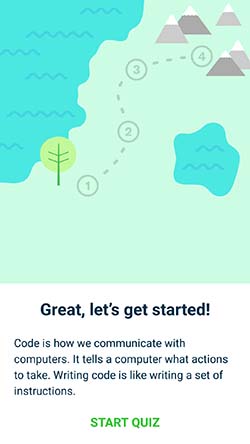
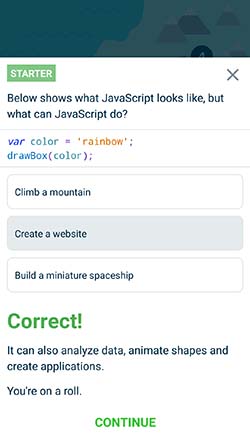

This app is aimed at beginners but could be used by some intermediate users as well. The coding language used is JavaScript – used by over 70% of the professional community, according to the creators.
The interface is familiar and somewhat calming with a green/blue pastel palette that is pleasing and eases you into focus with the content on screen.
In the style of typical mobile puzzle apps, a little grasshopper named Grace takes you on a journey to learn coding. You follow a map through different levels, and you gain points as you progress. The points are an indicator of the number of achievements you have unlocked, the number of functions used in the course of the game and how long you have been using the app.
There are currently 7 stages in the app, namely:
What is code?
Fundamentals
Fundamentals 2
Animations
Animations 2
Array Methods
Practice (Always unlocked)
You work through each stage, unlocking levels and achievements within them until you unlock the next stage. There are a few optional levels but otherwise all levels must be passed to move on to the next stage.
Each puzzle consists of an introduction/example; an instruction and, for some, a hint on how to carry out the instruction.
Below that is a screen which displays a possible solution and below that there is a screen displaying what you have – which is half of the code to the solution.
You add to and manipulate the code with buttons provided in a ‘toolbox’ according to the instruction. As you are going along, you can ‘play’ the code to see the results so far and what you may need to change.
Even in the earliest rounds, you create pictures that, as a layman, I would not have considered possible with such simple steps.

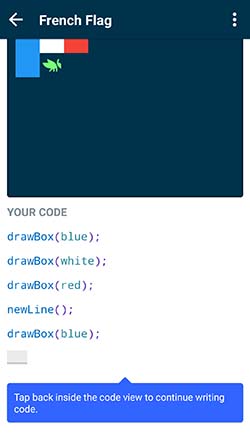
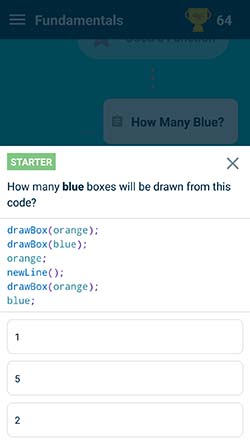

The stages are divided into concepts that are each explained through escalating levels (and complexity) of puzzles and the concept ends with a quiz – to allow for an explanation and ensure understanding of the concept.
If you get something wrong, you are not left in the dark, as an explanation of the correct answer is displayed immediately and you are allowed to move on. I prefer this to the barred entry style of teaching and it prevents frustration as you repeat mistakes over and over. This also makes your skill progression faster and less stressful than you would think.
Small steps are taken with each level – leaving you feeling as though no effort was expended and you obviously just know this anyway. There lies the cleverness in the app. When you go back and see just how simple the beginnings were and realise that you knew less than that starting out, combined with the flurry of flying grasshoppers as you pass each level, you are filled with a sense of achievement which only adds to the fun.
Grasshopper is a great learning tool for all ages, easy to use and smooth running. You can spend as much or as little time on the app as you like, and set reminders so that you can do some learning each day – strengthening the skill.
Extras included in the app:
There is a code playground, this allows you to build your own codes and see the results.
There is a link to a support forum where there are ‘puzzle explainers’ for if you need more information to understand the puzzles, instructions and outcomes more clearly. Some have a walk-through included, some tell you of which other puzzles to look at that would help explain it and you can comment on them for extra support from the creators.
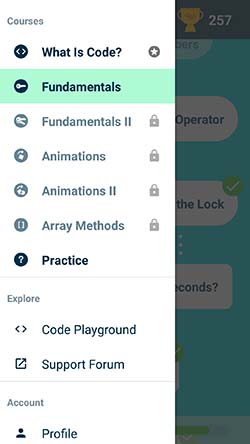
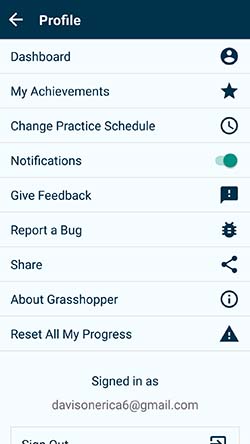
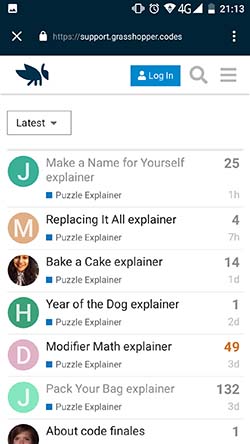

There is a demo on their website for anyone interested: https://grasshopper.codes/demo/
There is nothing to fear and it is far more fun than it sounds.
- Product review by Erica Davison

