Want more time? Want less drama? Wish you could just lie down and have a nap? Problem solved …
Is your to do list longer than the hours you have to finish everything? Do you wish you lived on Venus with its 5,832-hour (116 Earth days and 18 hours) day? You are not alone. The wellness trend isn’t being driven by moondust and wishes, it’s being powered by people who want better quality of life and health. It has also been driven by a growing need to improve digital wellness. People are spending around 10.5 hours a day on different devices and it’s just not good for health or wellbeing. To combat this, there has been a massive shift from using technology to get things done to using technology to help us unwind, relax and take control of our time.
If you want to reduce stress, improve time management and focus on your own wellness, then here are the apps and the tools you need to get it done.
The digital wellness app
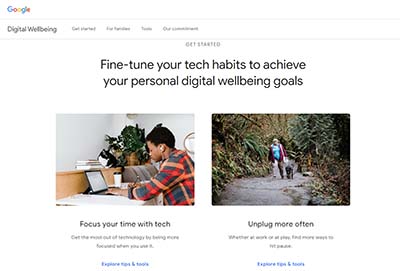 Not many people know that Google has now made it mandatory for companies using Android to include digital wellbeing controls. They can either use the app that Google has developed – Digital Wellbeing – or they have to use their own. Digital Wellbeing is a nifty tool that gives you deeper control over how you use Android devices and how they affect your life. You can use it to see how often you: receive notifications, check your phone, use different apps and access your devices. You can also use it to set time limits on certain apps which can really help you cut down on your usage.
Not many people know that Google has now made it mandatory for companies using Android to include digital wellbeing controls. They can either use the app that Google has developed – Digital Wellbeing – or they have to use their own. Digital Wellbeing is a nifty tool that gives you deeper control over how you use Android devices and how they affect your life. You can use it to see how often you: receive notifications, check your phone, use different apps and access your devices. You can also use it to set time limits on certain apps which can really help you cut down on your usage.
If you don’t already have the app, download it from Google Play. To check and see if you do have it go to Settings>>Digital Wellbeing. Then dedicate a few minutes to setting it up to suit your preferences – you can adjust these as you go. Your first step is to use Focus Mode which allows you to stop using certain apps on your phone for certain periods of time. This is still in Beta so you may need to register as a Beta tester before you can use it. If you don’t want to use Focus Mode, you can manually pause distracting apps by tapping on the pie chart on the dashboard and then on the hourglass icon on the right of an app. This hourglass lets you set a pause timer for an app so you can’t use it until the timer runs out. The next step is to use Wind Down mode where you can set Do Not Disturb times and your Night Light schedule. Using a phone at night is one of the biggest causes of insomnia and sleep issues so these settings help you to turn off your tech and relax.
The to do list
There are some really clever apps designed to help you cut down on the pressure you feel in your everyday life and one of these happens to be TickTick. This app is a simple To Do list management tool that helps you to remember appointments, take medication, restock the fridge, fetch the kids, and generally micro-manage the parts of your life that often get forgotten and cause immense stress. This tool is particularly great for helping you to manage a busy household as you can share parts of the app with other people. You can opt into either the paid-for version or the free one – there are in-app purchases that will affect your costs – and both offer you plenty of tools to get your lists and life sorted out.
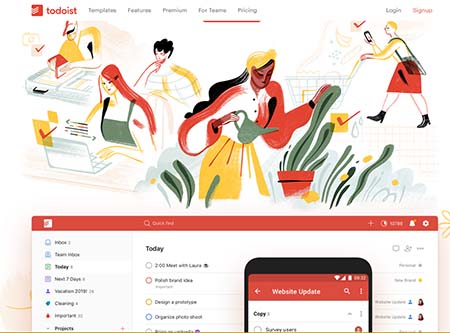 If TickTick is too expensive or the interface too bland (a common complaint), then you won’t go far wrong with Todoist. This app has received plenty of accolades for its simple interface, accessible tools and smart controls. The app has been around for more than 12 years so it’s been fine tuned down to the last granular detail, and you can install it on your mobile Android devices, your desktop, and on your browser. It integrates across almost everything, including third party platforms on Linux. The app is simple, you download it onto the relevant devices and then you customise the various features to suit your needs. You can add and capture tasks quickly, schedule due dates, favourite specific tasks and projects, delegate tasks to other people (useful both in business and at home), and nerd out over the graphs that showcase your hard work over the past few days and weeks. Todist is free for certain features and then goes up in price as you add in functionality.
If TickTick is too expensive or the interface too bland (a common complaint), then you won’t go far wrong with Todoist. This app has received plenty of accolades for its simple interface, accessible tools and smart controls. The app has been around for more than 12 years so it’s been fine tuned down to the last granular detail, and you can install it on your mobile Android devices, your desktop, and on your browser. It integrates across almost everything, including third party platforms on Linux. The app is simple, you download it onto the relevant devices and then you customise the various features to suit your needs. You can add and capture tasks quickly, schedule due dates, favourite specific tasks and projects, delegate tasks to other people (useful both in business and at home), and nerd out over the graphs that showcase your hard work over the past few days and weeks. Todist is free for certain features and then goes up in price as you add in functionality.
More apps for deeper time control
Want even more? Need control of time and space? This is the list of recommended apps that will change your life for good:
- Calendar – you’d be forgiven for thinking this is already on your device but, no, this app is powered by artificial intelligence and it dives right in and sorts out your scheduling and time management with smart gusto.
- Focus@Will – imagine an app developed by neuroscientists to help you become hyper focused so you can become the ultimate productivity beast. That’s what this (rather expensive) app is all about.
- Toggl – this time tracker and time sheet maker will also cover every one of your devices to get you on top of everything that’s happening in your life.
- Remember the Milk – this app has been around for ages and is probably one of the best around. It also connects with Gmail and Google Calendar which makes it very useful for Android owners.
- Rescue Time – think that your life is a crazy busy haze of hard work? This app will let you know exactly what you’re doing with your time and exactly how much of it you’re wasting.
- MyLifeOrganized – this app is a flexible task management tool that helps you to get everything done in buckets of organised time. It’s very comprehensive and is designed to get you completely sorted out from the outset.

