When looking for a mobile workstation for design, engineering or scientific purposes, there are very specific criteria that you need.
 You need to consider whether you need a desktop replacement or a portable addition to your setup. You need extra battery life and extra storage. In some cases, you will also need better resolution, bigger size screen and the ability to perform multiple high demand tasks (such as rendering and editing).
You need to consider whether you need a desktop replacement or a portable addition to your setup. You need extra battery life and extra storage. In some cases, you will also need better resolution, bigger size screen and the ability to perform multiple high demand tasks (such as rendering and editing).
The Lenovo ThinkPad P1 Mobile Workstation boasts all the above features as well as powerful processor options to your needs (Up to Intel Xeon E-2176M), thin and light design typical of their ThinkPad brand image – almost identical to the X1, epic graphics (Nvidia Quadro P2000) and mass memory (64GB RAM), and 2TB hard drive which ensures that apps run well.
Screen resolution goes up to 4K and displays great contrast and saturation – giving depth and realness to images. The display is not particularly ‘bright’ and therefore will perform well in sunny spaces and won’t provide much reflectivity that would interfere with the image on screen.
There are ample ports provided:
![]() Left: Power port, 2x Thunderbolt 3 type C ports, HDMI 2.0, Mini Gigabit Ethernet, Combo headphone/mic jack. Right: Smart card slot, SD Card reader slot, 2x USB 3.1 Gen 1 (type A) ports, Kensington Lock Slot.0.
Left: Power port, 2x Thunderbolt 3 type C ports, HDMI 2.0, Mini Gigabit Ethernet, Combo headphone/mic jack. Right: Smart card slot, SD Card reader slot, 2x USB 3.1 Gen 1 (type A) ports, Kensington Lock Slot.0.
![]() As discussed in our unboxing video – you can add up to four external displays which can seriously improve the workflow on a large project.
As discussed in our unboxing video – you can add up to four external displays which can seriously improve the workflow on a large project.
Included are biometric security features run with Windows Hello and the webcam can be modified to include the black out shutter seen on other Lenovo ThinkPads. Finger print scanner is located conveniently to the side and the webcam is equally conveniently located above the screen.
Though not the best quality webcam, it does fulfill the basic functions of one – perhaps not ideal for low light environments.
Typical of the Lenovo ThinkPads, we have a very comfortable keyboard with almost soft-feel keys that are slightly contoured. The track wheel made itself very handy with the real-time rendering software and the movement of the mouse with the trackpad was smooth and light.
Watching movies on this device was a pleasure – the screen resolution is amazing, and the audio is quite good – clear on the highest volume and there is a considerable amount of bass. But movie watching, even the highest quality we could find, felt like a waste of the features.
We decided to really put the P1 to the test. We ran Revit 2019 with a full library and content, using the sample model provided on the program. Flash, camera and BIOS updates had to be done but ran smoothly in the background during Revit installation and we never noticed them affect anything.
We downloaded custom families to add to the model, we rendered on every setting (draft – custom), printer resolution at 300 dpi. We ran through real-time rendering, as this all went on. The results are shown below.
The ThinkPad P1 handled the stress well. Once we had pushed it to its absolute limit, it rendered slowly, but rendered it all anyway and still played high quality YouTube videos in the background, filmed the screen and we could perform multiple tasks in the background as well (playing games, transferring files to USB and photo editing).
We found only two drawbacks with this machine:
Number one: The hard work and extras generate more heat. This was mostly felt at the hinge and far left of the keyboard. This would be due to the thin chassis – which is typically much larger on workstations. It is, however, easily controlled by keeping the machine elevated (like with an inexpensive plastic stand for laptops) or a box. An extra step we used was to aim a USB powered fan plugged into one of the ports and aimed towards to hinge which eliminated most of the heat.
Number two: The battery on its own will give you about four hours performing normally with Revit running. It is enough to get you through load shedding without slowing down on work but is not quite at the level of some competitors in this regard.
This ThinkPad P1 rates at number six of the top 10 mobile workstations for 2019 for a similar performance to the most expensive machines offered. (According to PCmag https://www.pcmag.com/roundup/361099/the-best-mobile-workstations).
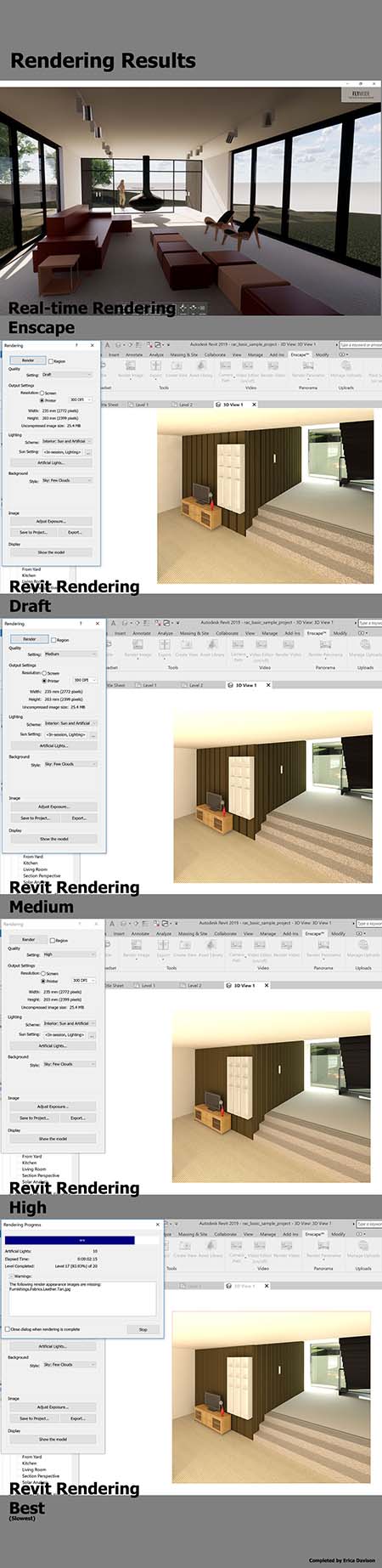 In terms of work investment, the performance means that you could replace a desktop workstation for a good price. It offers upgradability, is multifunctional, has competitive resolution with some top screens and offers portability with security – which is becoming a bigger demand. It is an ideal option for employers in the relevant industries looking to mobilise their workforce without compromising on quality.
In terms of work investment, the performance means that you could replace a desktop workstation for a good price. It offers upgradability, is multifunctional, has competitive resolution with some top screens and offers portability with security – which is becoming a bigger demand. It is an ideal option for employers in the relevant industries looking to mobilise their workforce without compromising on quality.
Although the price tag is higher than a basic workstation (about R43 590,00 at time of writing), the performance is greater.
Pros: High power and great resolution.
Cons: Not the longest battery, heat in the chassis.
Lenovo ThinkPad P1 Mobile Workstation specifications:
Processor
Up to 8th Generation Intel® Xeon®
Operating System
Up to Windows 10 Pro for Workstations
Graphics
Up to NVIDIA® Quadro® P2000
Memory
Up to 64 GB DDR4
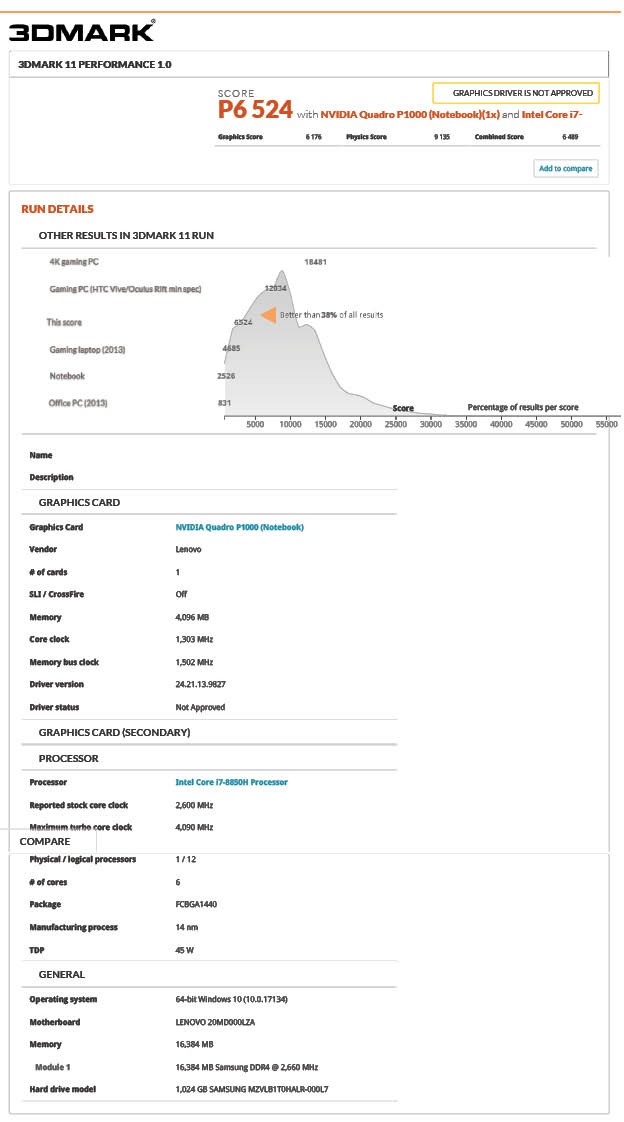 Storage
Storage
Up to 4 TB NVMe SSD
Display
15.6” 4K UHD (3840 x 2160) IPS touch
15.6” FHD (1920 x 1080) IPS
Battery
Up to 13 hours
(Based on testing with MobileMark 2014. Battery life varies significantly with settings, usage, and other factors.)
Dimensions (W x D x H)
361.8 x 245.7 x 18.4 mm / 14.2 x 9.7 x 0.7”
Weight
Starting at 1.7 kg
Connectivity
Intel® 9560 802.11 a/c WiFi + Bluetooth® 5.0
RAID
Raid 0
Raid 1
Ports
2 x Intel® Thunderbolt 3 (Type-C)
2 x USB 3.1 Gen 1 (Type A)
HDMI 2.0
Mini Gigabit Ethernet
3.5mm Mic/headphone combo jack
Smart card reader (optional)
ISV Certifications
ArcGIS®
AutoCAD®
CATIA®
Creo®
Inventor®
Microstation®
NX®
PDMS®
Revit®
Solid Edge®
SolidWorks®
Vectorworks®
Green Certifications
EPEAT™
ENERGY STAR® 6.1
GREENGUARD®
RoHS compliant
Preloaded Software
Lenovo Vantage
McAfee™ LiveSafe (30-day trial)
Microsoft Office 2016 (trial)
Review by Erica Davison

